It has never been easier to start your WordPress from scratch. With this plugin, all it takes is a single click!
Grew tired of your website? There could be a bunch of reasons for that, and all of them are equally valid. You could have noticed the need to rebrand. Your website should be focusing on a better performing product. Yet, this daunting task is something you keep postponing as WordPress is not kind to these endeavours.
Mainly, the option for resetting your website and starting from scratch seems to be unnecessary to WordPress creators. There is no option to do that, by default. If you want to do so, you actually have to do it all manually. Manually delete each post, plugin, user and data table.
Not only that this is quite time wasting, but it can be also rather traumatic. Deleting each of these manually can cause you to question your entire existence and the overall future of your business and website. It would be so much easier if you could do it all with a single click, without actually interacting with anything that is on your website, wouldn’t it?
Well, you are in luck, or you were very smart when picking the platform for your website. We believe it is both. It is well known that, with WordPress, there is a bunch of plugins available to you. All of them are accomplishing something that would take developers days to set up or reset manually.
There is a plugin that will help you erase your website with a single click. It is called WP Reset, and you can download it for free. What a relief!
What is WP Reset?
WP Reset is a WordPress plugin that helps you start your website from scratch. It is created by developers for developers. Developers are often struggling with resetting their website every time they test something. This solution helps to reset the website in no time, so that more important things can take up their valuable time. Luckily, yours too!
What can I do with WP Reset?
Don’t expect this plugin to do much, except giving you a clean slate to work with. If you consider how much time and effort you would have to spend to do this manually, just the option to reset the site should be more than enough.
What does resetting the website with this plugin means?
It truly does mean a clean slate so that you can start all over again, for whatever reason you might need to do so. First off, you can rest assured that you will not end up without a site. You get to keep the links and addresses, the WordPress one as well as the site address. If you have an awesome title, you don’t have to think of a new one, as it stays, too. The preferred language will not get changed. The search engine visibility options will not be affected either, which means that your users and visitors will still be able to find you, even though you have just restarted the site.
The users will go, though. Yours too! For someone presenting their website because they got locked out of it, this might seem like a nightmare. Still, you won’t get deleted from your website, no need to panic. The currently logged in user will just be logged out and logged in again. You will maintain your username and password. Meaning that even this nightmare has a happy ending, as you will be able to log back in anytime. Other members of your team though might not be so lucky. Keep that in mind once the website is back on, to avoid unnecessary arguments with them.
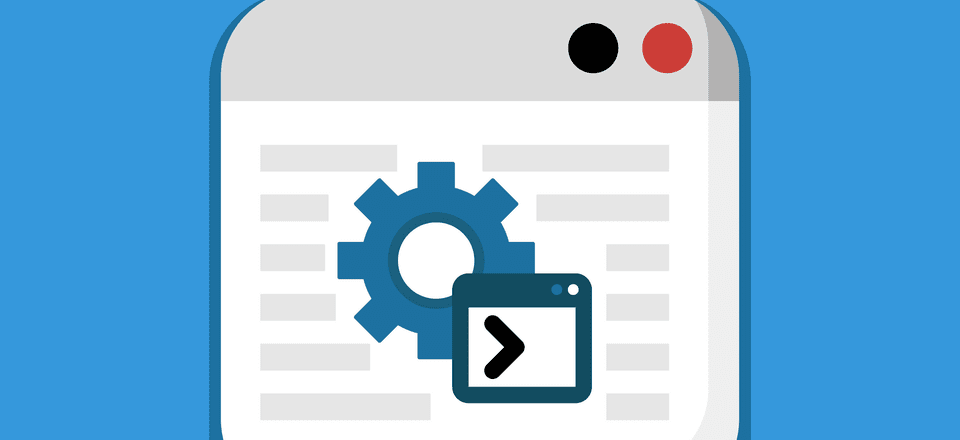
Worried about your files? You don’t have to be; as all the files you have uploaded in the wp-upload folder are there to stay.
You can also choose to keep the plugins like UnderConstructionPage, Coming Soon for WordPress or actually any other and themes, too. You have spent so much time setting it all up, and you are probably not looking forward to doing it again. Luckily, this plugin comes with a post-reset setup feature, which can configure the plugins and themes for you, to match the configuration previous to the reset.
If you feel like you might be repeating this every now and then, you can also make the WP Reset plugin stay! You can set this up by enabling WP Reset to re-open once the reset is done.
So much is staying. What am I resetting with this plugin then?
With this plugin, you can reset everything that makes your website unique, and that you have spent so much time on, in a shorter time frame than it took you to read this far. All you have to do is to press the “Reset” button and say goodbye to most of the things on your website. The good news is, you can use its selective reset feature so that you get to keep what you need to keep.
If you want to start with a fully clean slate, you could be saying goodbye to posts and pages that you have created up till this point. Custom post types that you have created, as well as media that you might have added to your posts, will now be a part of the history. While the files will remain intact, they will not be a part of your WordPress website no longer. If you have received any hateful comments on your website, they will be deleted along with the positive ones.
Databases will also be affected by this, as all database tables will get deleted. It doesn’t matter if they are the default ones or custom created ones that are used by default tables.
If you do use selective reset tools, then you can clean out specific aspects of your website, such as transients, themes, and plugins. You can clean up the uploads folder once it gets too messy. Clean up any custom tables, without deleting anything else with this feature.
To wrap it up
Clean up and start fresh! With just one click, with WP Reset, you can start anew, without actually wasting too much time on getting there. Even if you are considering this plugin for a section specific clean-up, it will not let you down. Also, if you’re a developer, we suggest checking out WP Htaccess Editor plugin by the same developer.
Whether you are looking to delete everything on your website and start from scratch, or just a tiny clean-up, you’ve found your plugin!

Comments are closed.